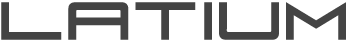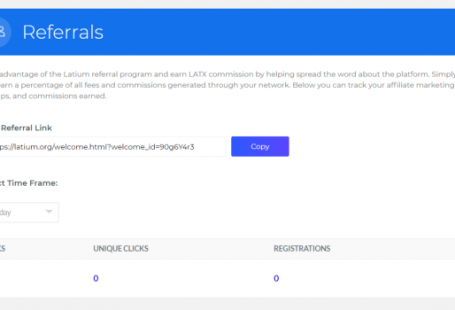Our latest update to both the web platform and android application has recently launched and comes with it some great, new features for the Latium tasking platform!
Filters and Mass Actions
Our focus of the most recent platform updates revolves around task management within the Latium tasking platform. Previously, employers were forced to manage each contract individually, causing some, at times, tedious micromanagement of each applicant and task participant.
With the recent release, we looked to improve this process for the end-user. As we’ve discussed previously, our platform is in continual development and refinement to help create the most robust and efficient platform experience for our entire community of users.
To start, let’s take a look at task management within the platform.
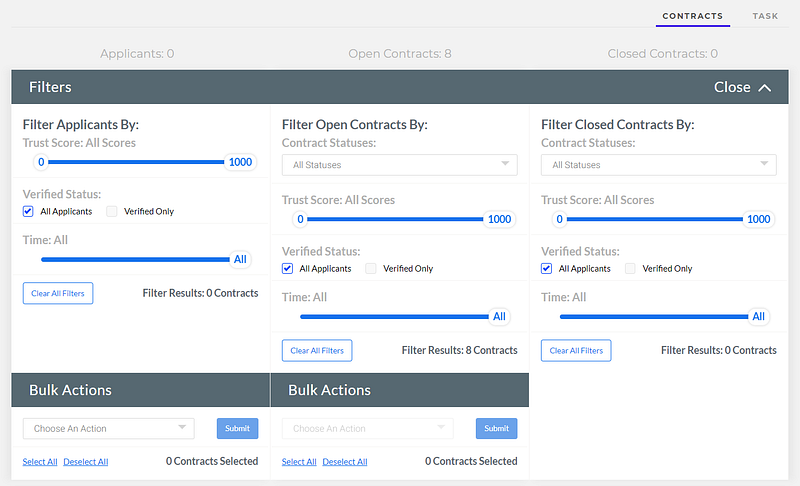
Filter Applicants
Initially in the life-cycle of a task within the Latium platform, the management will start from reviewing and accepting applicants to get started working. As is the case with each option, we’ve implemented the availability to filter applicants by three methods:
- Trust Score (customized sliding options)
- Verified Status (by ALL applicants or ONLY Proof of Human verified applicants)
- Time (filtered by age of application)
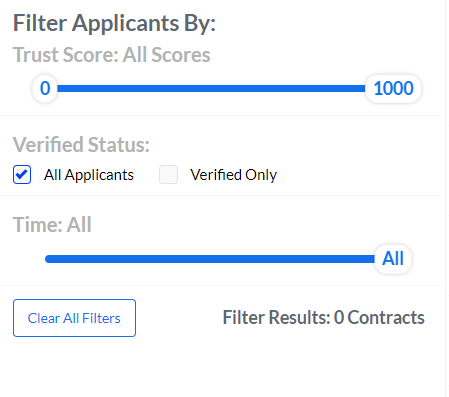
As you’ll see below, you can also complete mass actions for applicants. The options presented after selecting the contract applicants are:
- Hire All Selected Contracts
- Decline All Selected Contracts
Utilizing these functions you can easily filter out high, or low, reputation score applicants and approve or reject as necessary.
Filter Open Contracts
With the filtering of Open Contracts you’ll first notice the similarly offered options for filtering as seen previously with applicants filtering. These operate in the identical manner as applicants, but allow you to apply the same filter functions to those that have already been accepted to the contract task.
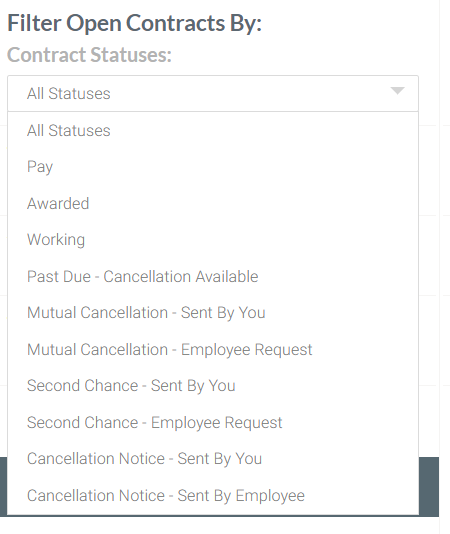
What you will see different, however, is the status options to filter by. These are how you can choose to complete bulk, mass actions later, but must first be categorized by your applicable status.
After selecting your specific status that you would like to filter by, you are then presented with the applicable action that is appropriate to the status that you have selected.
For instance, if you select the PAY status, you would be presented with the following mass action options:
- Full Payment
- Second Chance Offer
- Mutual Cancellation Offer
We recommend trying out all the available status filter options and seeing the applicable mass actions to help you efficiently manage your task from start to finish.
Filter Closed Contracts
Many times you may want to check the historical log of users that have finalized and been paid for your task. As you’ll notice from the last two option categories, Closed Contracts have similar filter options for refining based on reputation, verification and age of completion.
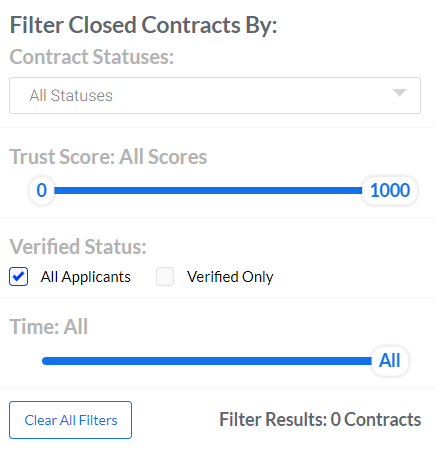
No mass options are available for closed contracts as they have been paid and completed and are simply available for historical review.
We hope our community enjoys the recent updates as much as our own staff here at Latium does! As we manage tasks within the platform internally, the ability to quickly and efficiently refine and manage tasks has drastically improved our workflow, and we feel, the overall efficiency of the entire Latium tasking platform.
We appreciate you being here with us from development update to update and look forward to ongoing releases in the future!
Thank you for your interest in the the Latium platform. As always you can follow us on Twitter and join our Telegram Chat for the latest news, updates and developments as we progress.