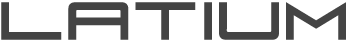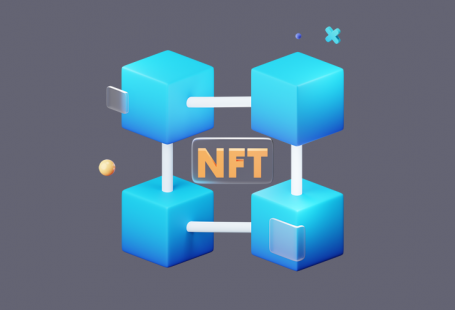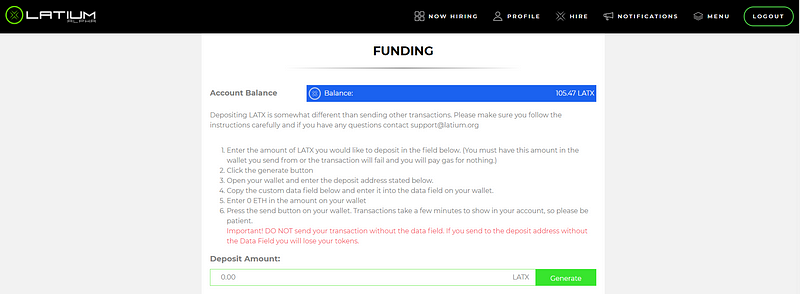
As we continue developing the Latium platform, we would like to include instruction on how to successfully fund your alpha account for bonding and task completion. While the platform is currently in alpha, we highly recommend engagement with the tasks available to better understand the vision of the platform as we progress.
Depositing LATX is somewhat different than sending other transactions. Please make sure you follow the instructions carefully and if you have any questions contact support@latium.org , or inquire in our official Telegram group.
To begin the funding process, please visit the alpha funding page. Next, a summary of the process is seen, then detailed below.
- Enter the amount of LATX you would like to deposit in the field below. (You must have this amount in the wallet you send from or the transaction will fail and you will pay gas for nothing.)
- Click the generate button
- Open your wallet and enter the deposit address stated below.
- Copy the custom data field below and enter it into the data field on your wallet.
- Enter 0 ETH in the amount on your wallet
- Press the send button on your wallet. Transactions take a few minutes to show in your account, so please be patient.
Important! DO NOT send your transaction without the data field. If you send to the deposit address without the Data Field you will lose your tokens.
We will now detail this process with MyEtherWallet, one of our current recommendations for LATX storage purposes. If you would like more info on wallet creation, please see our previous article on the topic.
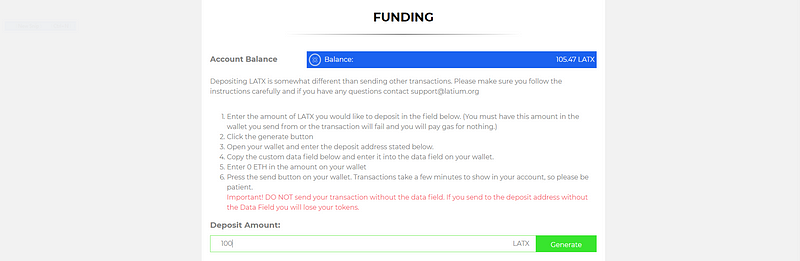
First, enter the amount you wish to deposit. For this example, 100 LATX. Then, click Generate.
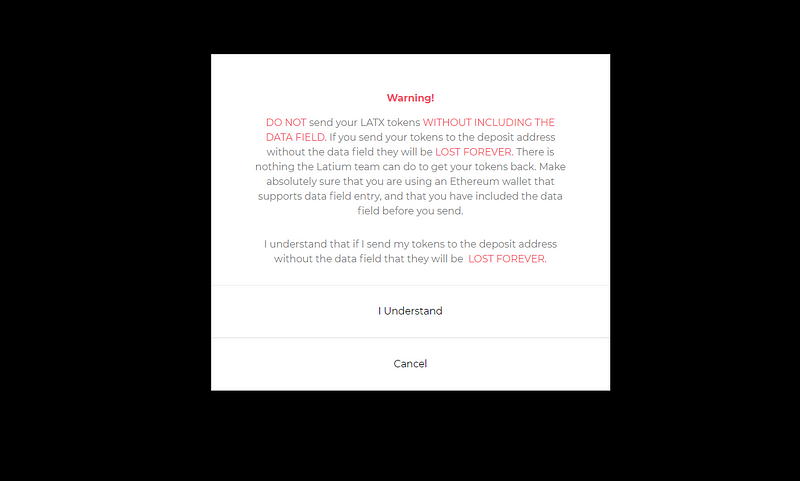
You will then be met with this warning. Take notice of this information as it is of vital importance.
Warning! DO NOT send your LATX tokens WITHOUT INCLUDING THE DATA FIELD. If you send your tokens to the deposit address without the data field they will be LOST FOREVER. There is nothing the Latium team can do to get your tokens back. Make absolutely sure that you are using an Ethereum wallet that supports data field entry, and that you have included the data field before you send. I understand that if I send my tokens to the deposit address without the data field that they will be LOST FOREVER.
After reviewing, select I Understand.

You will now see that a deposit address, as well as data field have been generated for your transaction.
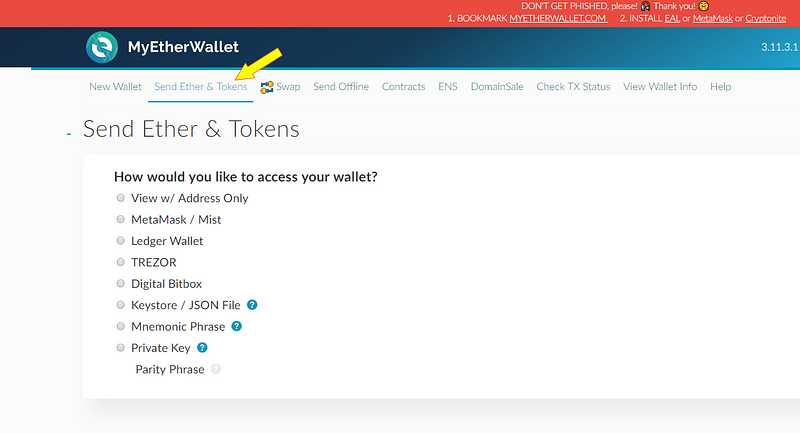
From MyEtherWallet, select Send Ether & Tokens, and unlock your wallet via your preferable method.
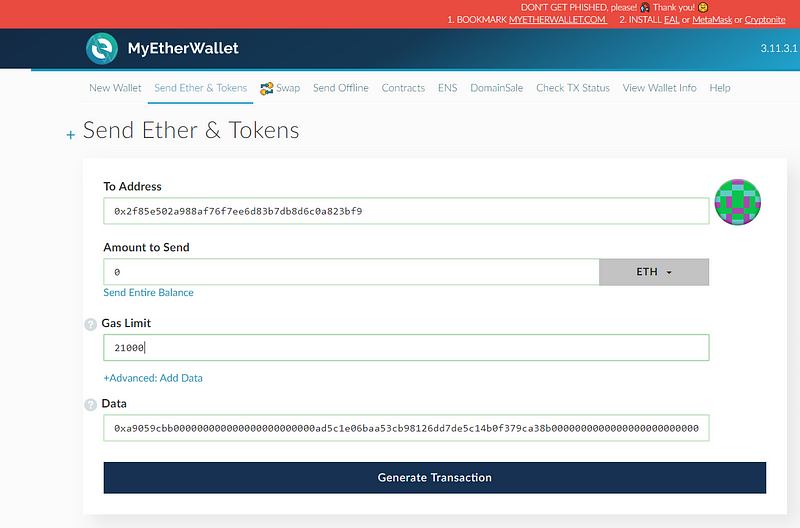
Next, follow the steps outlined in your funding page. The above image details are shown as an example, please utilize the Address and Data generated from your Latium alpha account. In MEW, you must select Advanced: Add Data to add the custom data field required.
Enter the deposit address stated below.
Enter 0 ETH in the amount on your wallet
Copy the custom data field below and enter it into the data field on your wallet.
You must ensure you have ETH balance to send LATX. ERC20 tokens sent through the Ethereum ecosystem must be paid in GAS, which is taken from ETH balance held within the sending wallet. For more information:
https://ethereum.stackexchange.com/questions/3/what-is-meant-by-the-term-gas
With your information filled out and ETH balance confirmed within the wallet, select Generate Transaction. Transactions take a few minutes to create, and can take some time to reach the alpha, dependent on the level of congestion within the Ethereum network. For a reference of recommended current gas settings, please see:
https://ethereum.stackexchange.com/questions/3/what-is-meant-by-the-term-gas
Thank you for your interest in the the Latium platform and associated utility token. As always you can follow us on Twitter and join our Telegram Chat and Discord for the latest news, updates and developments as we progress.