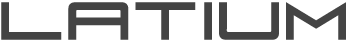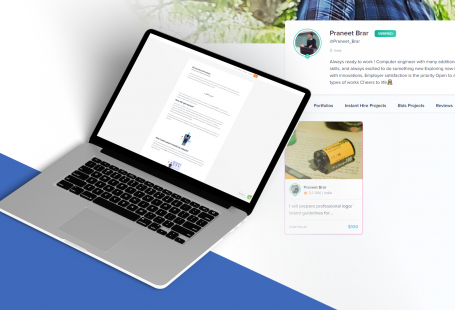As Latium continues ongoing discussions with exchanges as well as progresses forward on platform feature development and integration, an opportunity for voting on Huobi has been made available. We would like to offer this to the Latium community to participate in for possible exchange listing with Huobi.
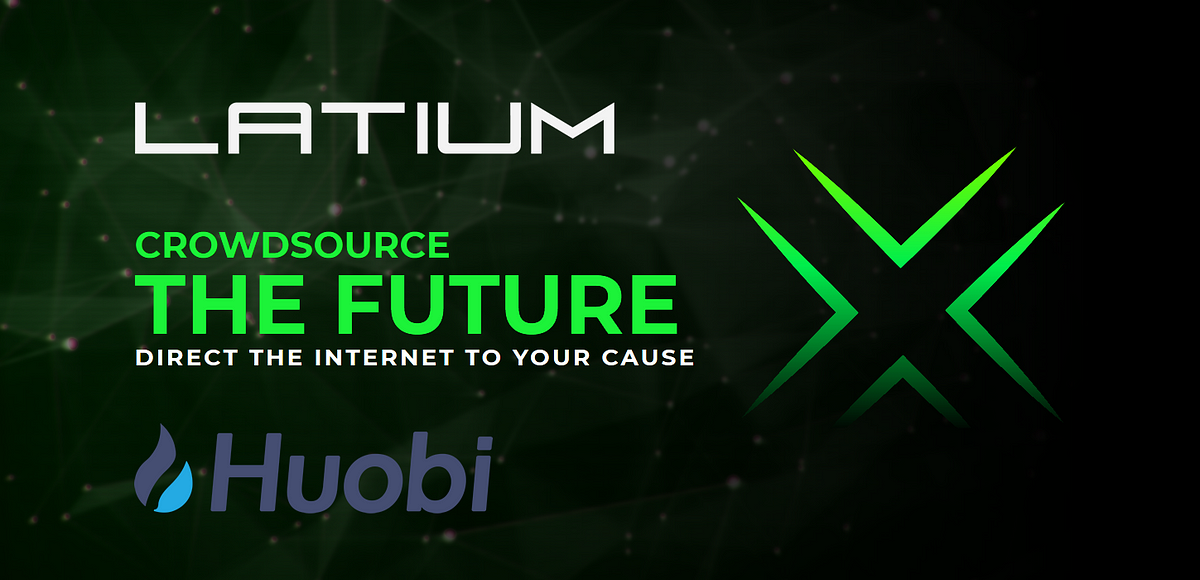
HADAX, which stands for Huobi Autonomous Digital Asset Exchange, recently was launched by Huobi Pro. This new offering is an opportunity for various projects to be available for voting for listing to the Huobi exchange platform. For a full list of voting rules, please see the following below:
https://support.huobipro.com/hc/en-us/articles/360000760471

The process of voting requires several steps, however, we will outline them here for easy instruction.
Signup:
Before we begin any form of voting, signup to the Huobi exchange is necessary. To do so, please visit: Huobi Pro.
If you are using Safari and are having Sign up/Login issues, please try using a different browser.
https://support.huobipro.com/hc/en-us/articles/360000760471
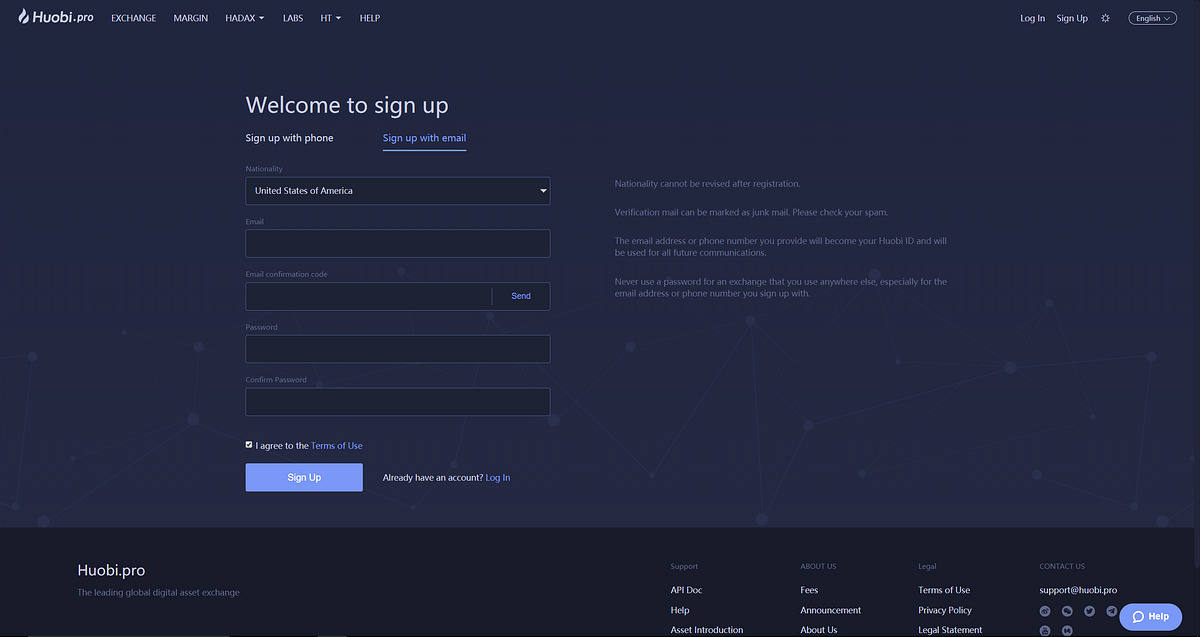
From the Huobi signup screen, please fill in the following fields:
- Nationality
- Email Confirmation Code (Select Send to send one for verification)
- Password
- Password Confirmation
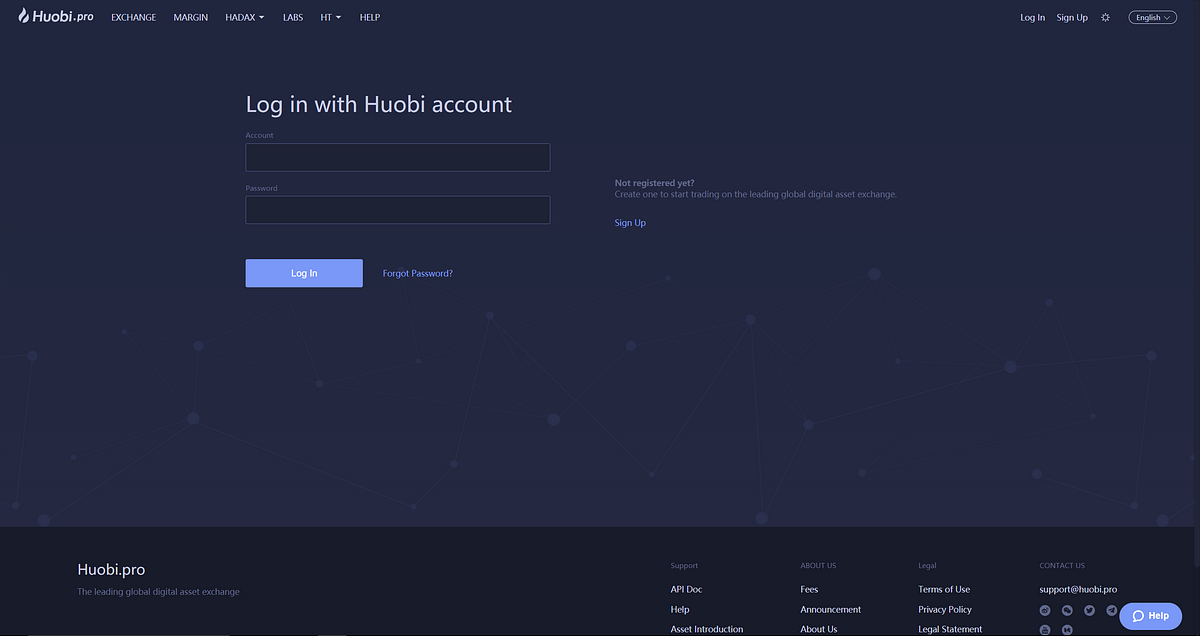
From the Huobi login screen, please login with your previously created account details, while taking note of the slide to verify system currently utilized within Huobi.

Verification:
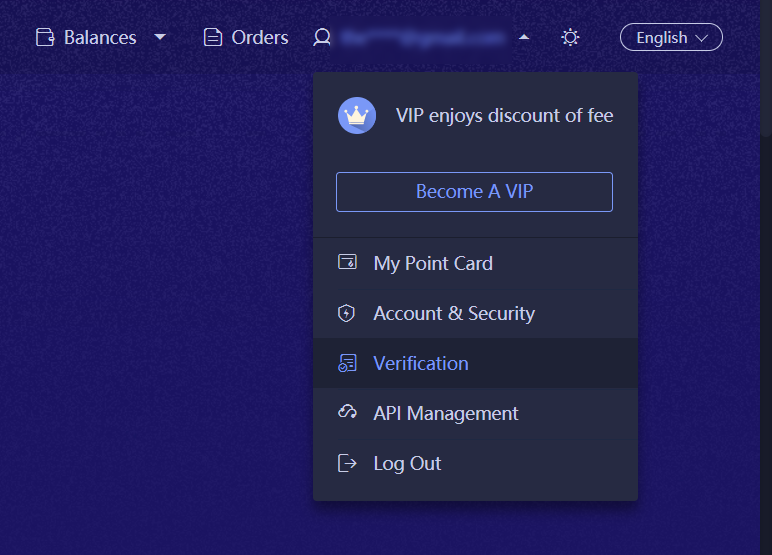
Next, as seen above, select Account > Verification to begin the account verification process with Huobi.
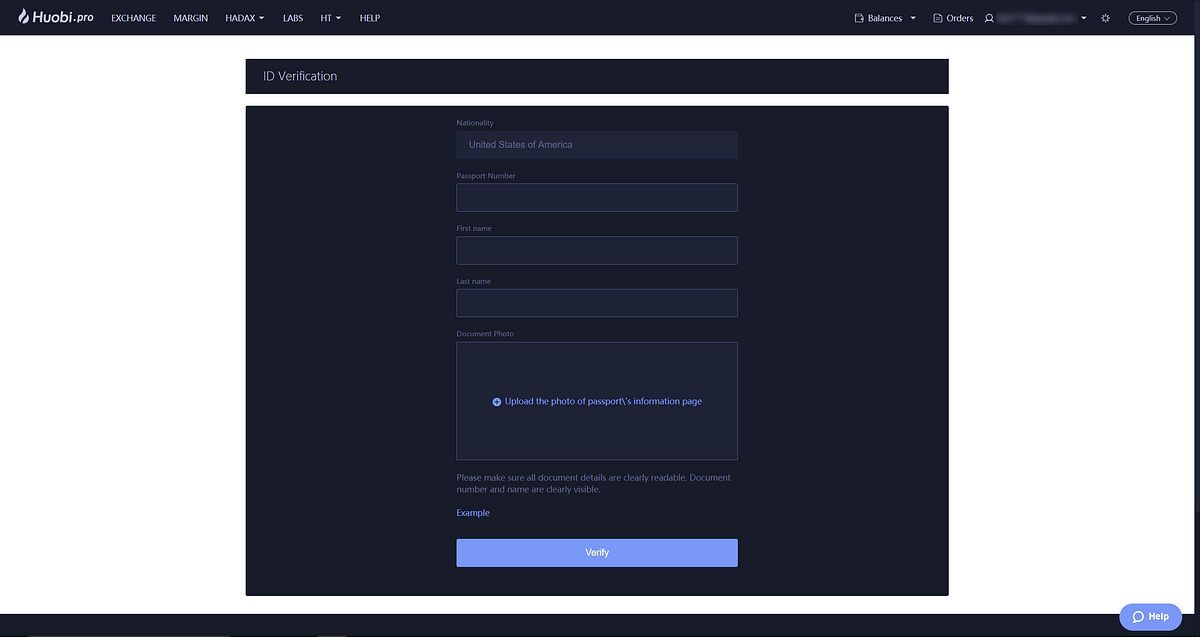
From the Verification screen, please fill out the following fields:
- Nationality
- Passport Number (NOTE: If using a US based driver’s license, please input the driver’s license number here)
- First Name (NOTE: Not made clear here is that you must include your middle name in this field in the following format FirstName MiddleName)
- Last Name
- Document Photo (NOTE: This may be either a scan of a Passport, or a US/EU Driver’s License.)
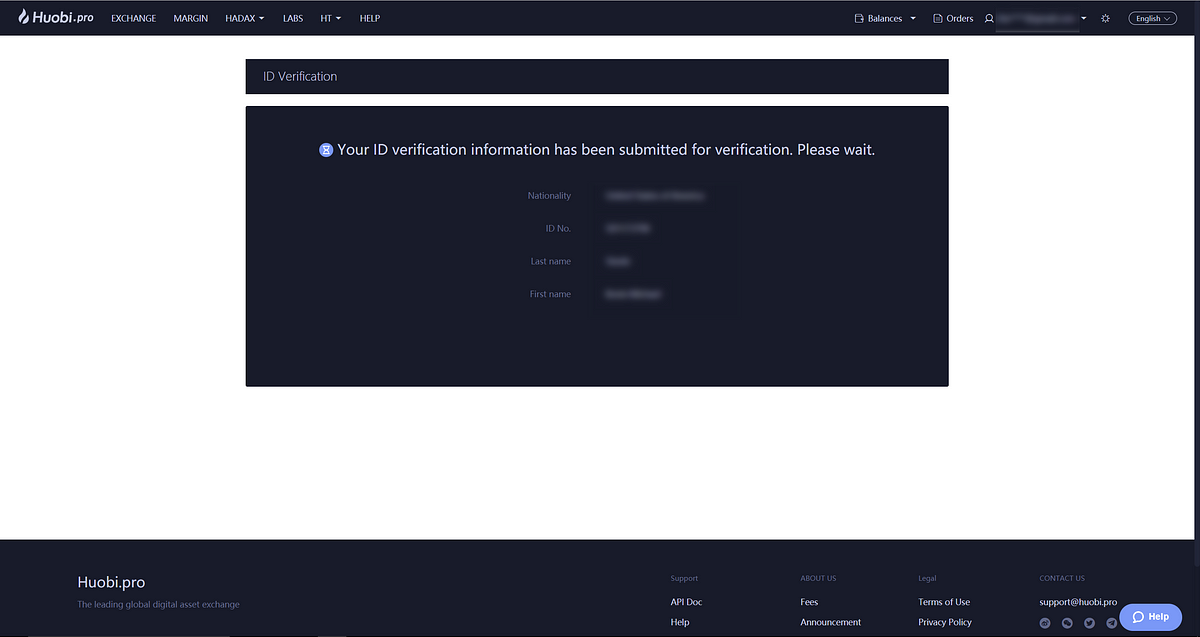
After submitting, you will see a screen similar to the above image that shows that your ID verification is in progress. Please note, the verification is hand completed by Huobi staff and Latium has no control over the process or times involved for exchange ID verification.
Account Security Settings:
After ID verification is complete, there are also some account security settings that must be put in place before the process can be completed.
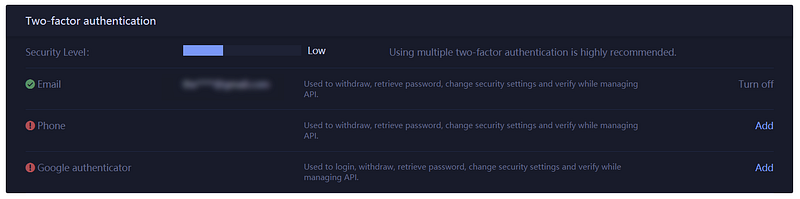
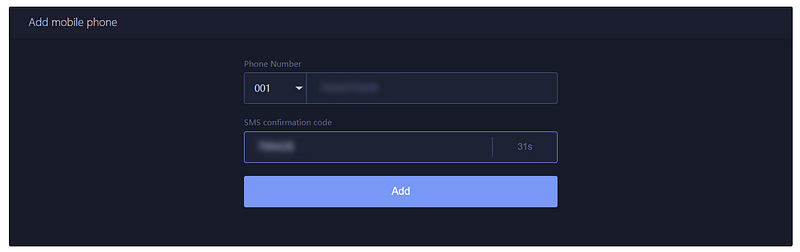
First, you must add a mobile phone number to your account for greater account security control.
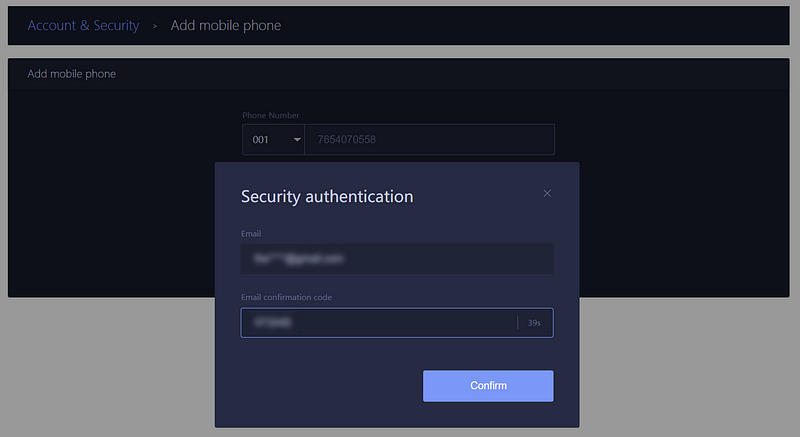
After confirming with email and SMS text messaging based codes, please select confirm to add the phone number to your account. If you would like further account security, Google 2FA (two factor authentication) is available as an option as well.
Loading Exchange Funds / ETH:
In preparation to purchase HT (Huobi Token) from the Huobi exchange for voting, you must have an an available method of currency payment. For the sake of this tutorial, we will describe the usage of Ethereum (ETH).
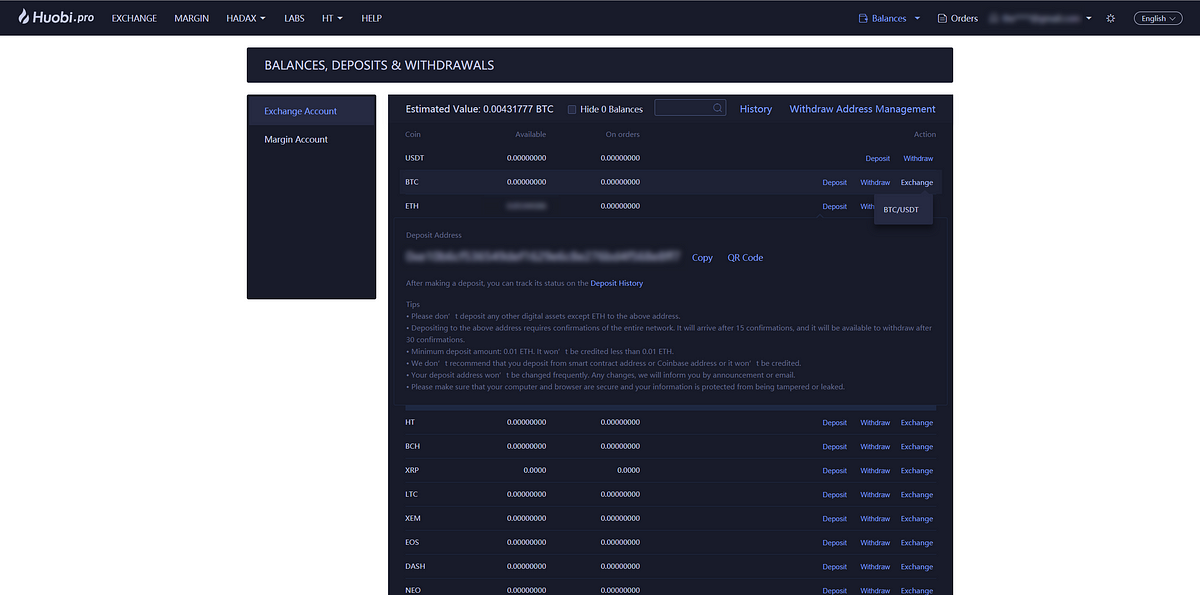
First, please go to Balances > Deposit & Withdrawal. From this screen, find or search for ETH from the available currencies listed. Next, select Deposit, which will generate and display your Ethereum (ETH) deposit address. Depending on where you have sourced your Ethereum from, please send the amount you wish to spend on Huobi Tokens (HT) to the specified deposit address. After 30 block confirmations, your ETH balance will be displayed, as seen below.
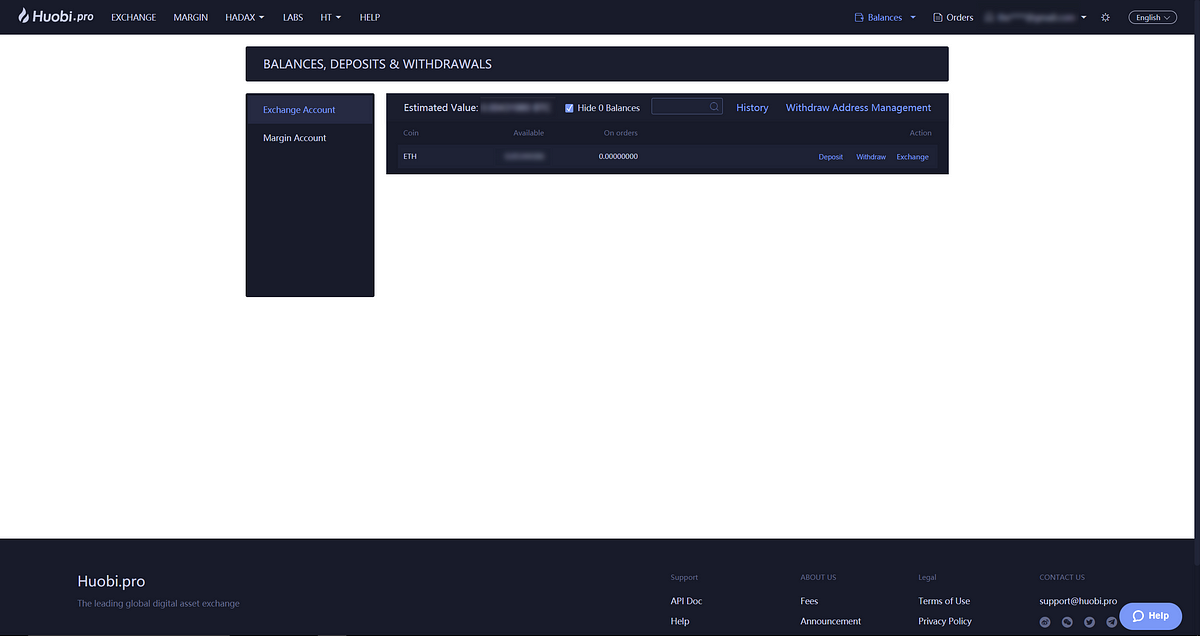
Purchase Huobi Token (HT):
With a successful deposit of Ethereum, you are now able to purchase Huobi Token (HT) from the exchange. To start, please select Exchange from the main Huobi menu.
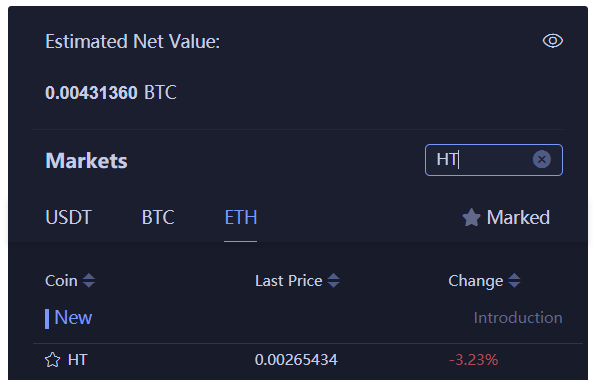

Next, select ETH from the markets option, then search for “HT”. After clicking HT, you will be presented with the current market pricing of HT in the exchange market. From this market, purchase the amount of HT you would like to utilize within the voting process. Please note, each vote is .1 HT, and you are allowed to vote for a maximum of 1 million votes per account, or 100,000 HT.
Voting Process:
With a successful loading of Huobi Token (HT) to your exchange account, please visit HADAX.
https://support.huobipro.com/hc/en-us/articles/360000760471
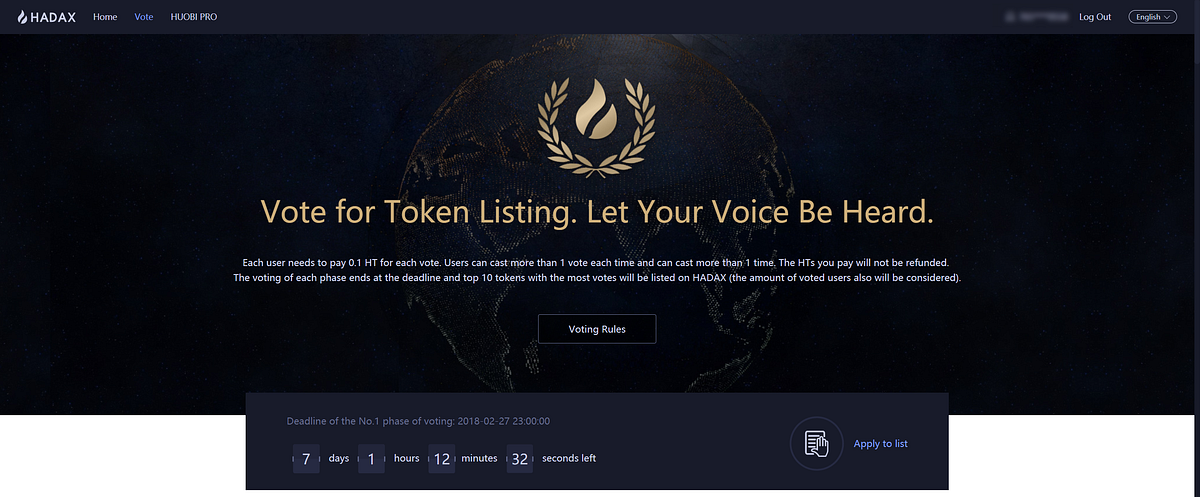
From the available projects listed, please scroll down until you see LATX as an option.
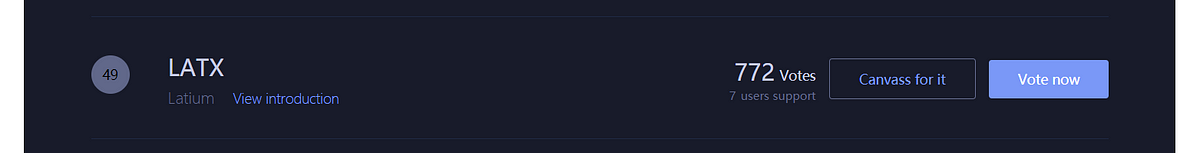
Please select the Vote button to proceed to the voting option screen.
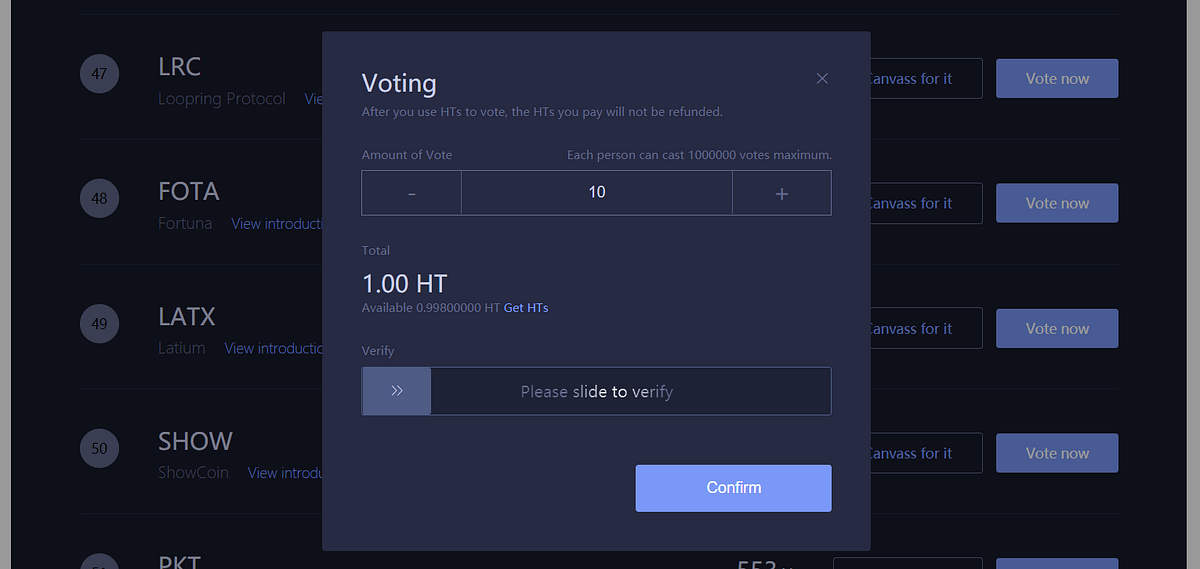
Next, select the amount of HT you would like to utilize for your vote. Keep in mind 1 HT equals 10 total votes. Slide to verify, as well as confirm to cast your vote.
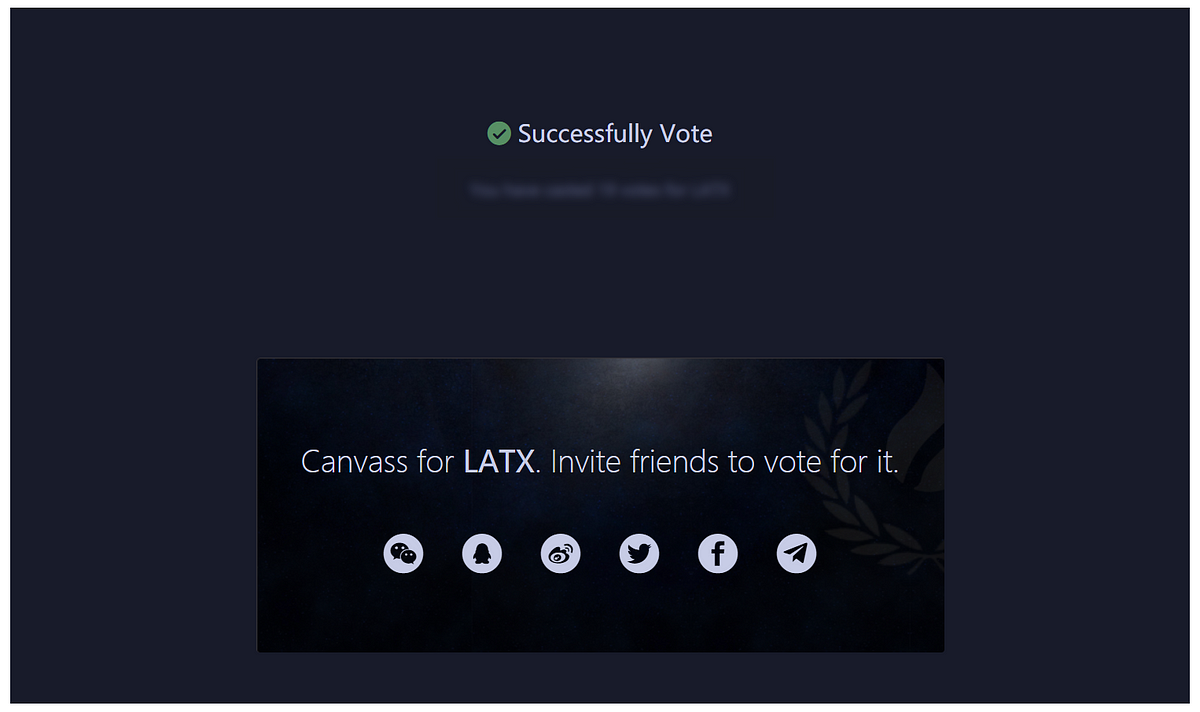
Your vote for LATX is now complete! As noted in the above screen, please feel free to share to social media as we further work to promote this exchange voting option for our entire community.
While noted within the voting rules, please keep in mind regarding the voting process:
The projects which are qualified for the final listing must be voted by over 1000 people.
We will list the trading of TOP10 tokens against BTC and ETH on HADAX successively in 5 working days according to the votes rankings when the voting ends.
If the final votes are the same for two tokens, the one with more voting users take precedence.
When the first voting session ends, tokens failed to enter TOP10 will enter the second voting session automatically and cumulative votes and supporters will be remained.
To ensure a steady and well-regulated service to our users and project teams, we will list TOP10 tokens based on the final votes rankings for each voting session and launch trading for two tokens every working day.
Projects which will be eventually listed must have no fewer votes from 300 newly registered users. Newly registered users: Users who registered after 12:00 (Singapore Standard Time), 12 February 2018.
Huobi may adjust the rules for the forthcoming voting sessions if the circumstance arises.
Thank you for your interest in the the Latium platform and associated utility token. As always you can follow us on Twitter and join our Telegram Chat and Discord for the latest news, updates and developments as we progress.